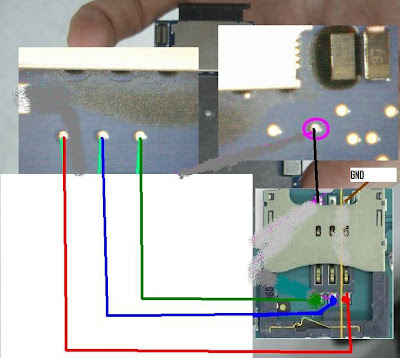GSM New Solutions,All Hardware and Software Solutions,Nokia,iphone,htc,sony erricsson,samsung etc solutions
Thursday 19 May 2011
Tuesday 10 May 2011
Unlocking Windows Mobile
About Unlocking Windows Mobile Phones
"Lot of paid/Box solution available these day to unlock Windows Mobile Phones. we ll not discuss anything about any product. all product related question should post in their respective section."
There is a several way to unlock windows based mobile phones. made by HTC and some other manufacturers.
I ll discuss all existing unlocking method including Unlocker
I've shorted device list by alphabetically.
Artemis
HTC P3300 / HTC P3301 / Dopod P800 / Dopod P800W / Orange SPV M650 / T-Mobile MDA Compact III / O2 Xda Orbit
Q : How do i Unlock my Artemis ?
A : You can unlock your artemis by 3 way,
a1. first and safe way is buying code from Operator.
a2. A Free Unlocker available on net, you can try with this.
a3. Buy UNL Service, this is needful, when your code counter is blocked. you are not able to enter code anymore. this is most useful then.
Athena
HTC X7500 / HTC X7501 / HTC X7510 / HTC Advantage X7500 / HTC Advantage X7501 / HTC Advantage X7510 / Dopod U1000 / T-Mobile Ameo
Q : How do i Unlock Athena ?
A : You can unlock this by 2 way.
a1. First and safe way is By code from Operator.
a2. A Free Unlocker available, you can try with this.
Atom
O2 Xda Atom / O2 Xda Atom Pure / O2 Xda Atom Life / O2 Xda Atom Exec / Hewlett-Packard iPAQ rw6828
Q : How do i unlock Atom ?
A : One and only way is Buying code from Operator.
Blackstone
HTC T828X / HTC Touch HD
Q : How do i unlock Blackstone ?
A : You can Unlock Blackstone by 2 way.
a1. buy Code From Operator.
a2. Buy a paid Unlocker from any of Developer. No Free Unlocker released. i ll upload here when it will be available
Charmer
T-Mobile MDA Compact II
Q : How do i Unlock Charmer ?
A : You can Unlock your Charmer by 3 ways.
a1. Buy Unlock code from Operator.
a2. A Free Unlocker available. give a try
a3. Buy UNL Unlocker.
Cavalier
HTC S630 / HTC S631 / Dopod C730 / SoftBank X02HT
Q : How do i unlock Cavalier ?
A : One and only solution is code from operator.
Cheetah
Palm Treo 750v
Q : How do i Unlock cheetah ?
A : You can unlock by 2 way.
a1. First and safe way is buying code from Operator.
a2. A Free Unlocker available, give a try.
Diamond
HTC P3700 / HTC P3701 / HTC P3702 / HTC Touch Diamond / HTC Touch Diamond P3702 / HTC Touch Diamond (White Gold Edition) / Orange & HTC Touch Diamond / Swisscom & HTC Touch Diamond / Vodafone & HTC Touch Diamond / Dopod S900 (Touch Diamond) / O2 Xda Diamond / O2 Xda Ignito / T-Mobile MDA Compact IV / EMobile Emonster S21HT / NTT DoCoMo PRO series HT-02A
Q : How do i Unlock Diamond ?
A : You can unlock Diamond by 3 way.
a1. Buy code from operator, its fast n safe
a2. * Get a Free Unlocker then Unlock your phone.
a2. Another paid solution is buy UNL, if you are not able to enter code anymore.
* Unlocking diamond is a bit tricky. be careful. a lot of people bricked their diamond by wrong try.
ELF
HTC P3450 / HTC Touch / HTC Ted Baker Needle / Orange & HTC Touch P3450 / Dopod S1 / T-Mobile MDA Touch / O2 Xda Nova / Vodafone VPA Touch
Q : How do i Unlock ELF ?
A : You can Unlock ELF by 3 way.
a1. buy code from Operator.
a2. Some Free Unlocker available, easy to use a3. if you got a code counter blocked phone, BUY UNL.
Excalibur
HTC S620 / HTC S621 / Rogers & HTC S621 / Dopod C720W / Dopod C720 / T-Mobile Dash / T-Mobile MDA Mail / O2 Xda Cosmo / Orange SPV E600
Q : How do i Unlock Excalibur ?
A : You can unlock your phone by 2 following ways.
a1. Buy code from Operator.
a2. Buy paid UNL Unlocker from any paid server.
* I heard about another unlocking method. make a dump from Excalibur and send someone XYZ, he can read code from dump. but he ask a lot $ for code. which is very expensive. so i leave him from list.
Gene
HTC P3400 / HTC P3400i / HTC P3401 / Dopod D600 / Dopod D600 (Action Version)
Q : How do i Unlock Gene ?
A : You can unlock Gene by 2 ways.
a1. Buy code from operator.
a2. Buy UNL Unlocker.
Herald
HTC P4350 / HTC P4351 / Dopod C800 / Dopod C858 / O2 Xda Terra / Vodafone VPA Compact IV / T-Mobile Wing
Q : How do i Unlock Herald ?
A : You can unlock Herald by 2 ways.
a1. Buy code from Operator.
a2. Buy UNL Unlocker.
HTC P4500 / HTC Z / HTC TyTN / Rogers & HTC TyTN / Qtek 9600 / Dopod 838 Pro / Dopod CHT9000 / i-mate JASJAM / O2 Xda Trion / T-Mobile MDA Vario II / Vodafone VPA Compact III / Vodafone v1605 / SFR v1605 / Orange SPV M3100 / AT&T 8525 / Cingular 8525 / Swisscom XPA v1605 / SoftBank X01HT
Q : How do i Unlock Hermes ?
A : You can unlock your Hermes by 2 3 ways.
a1. Buy code from Operator. its safe and fast.
a2. A Free Unlocker Available. make a try.
a3. Buy a UNL Unlocker.
Iolite
HTC T424X / HTC Touch Cruise / Dopod Touch Cruise / O2 Xda Guide
Q : How do i Unlock Iolite ?
A : You can unlock Iolite by 2 ways.
a1. Buy code from Operator. its fast n safe.
a2. Buy UNL Unlocker.
Jade
HTC T323X / HTC Touch 3G
Q : How do i Unlock Jade ?
A : You can unlock Jade by 2 ways.
a1. Buy code from Operator. its fast n safe.
a2. Buy UNL Unlocker.
Kaiser
HTC P4550 / HTC TyTN II / Orange & HTC TyTN II / Vodafone VPA Compact V / Vodafone v1615 / SFR v1615 / Swisscom XPA v1615 / T-Mobile MDA Vario III / AT&T Tilt / O2 Xda Stellar / EMobile Emonster S11HT
Q : How do i Unlock Kaiser ?
A : You can unlock Kaiser by 3 ways.
a1. Buy code from Operator. its fast safe.
a2. Get Free Unlocker n give a try.
a3. Buy UNL Unlocker.
Kovsky
Sony Ericsson Xperia X1, Venus.
Q : How do i Unlock Kovsky ?
A : You can unlock Kovsky by 2 ways.
a1. Buy code from Operator.
a2. Buy UNL Unlocker.
Magician
Qtek S100 / Qtek S110 / Dopod 818 / Dopod 828 / Dopod 828+ / O2 Xda II Mini / Orange SPV M500 / T-Mobile MDA Compact / i-mate JAM / i-mate JAM (Limited Charcoal Edition) / Vodafone VPA Compact / Krome Spy
Q : How do i Unlock Magician ?
A : You can Unlock your magician by 2 ways.
a1.Buy code from Operator. its fast safe.
a2. A Free Unlocker is here
Maple
HTC S520 / HTC S521 / HTC S522 / HTC S523 / HTC Snap / T-Mobile Dash 3G
Q : How do i Unlock Maple ?
A : You can Unlock maple by 2 ways
a1. Buy code from Operator. its fast n safe.
a2. Buy UNL Unlocker.
Opal
HTC T222X / HTC Touch Viva / Dopod Touch Viva / T-Mobile MDA Basic
Q : How do i Unlock Opal ?
A : You can Unlock Opal by 2 ways
a1. Buy code from Operator. its fast n safe.
a2. Buy UNL Unlocker.
Phoebus
T-Mobile Shadow / Dopod C750
Q : How do i Unlock Phoebus ?
A : You can Unlock Phoebus by 3 ways
a1. Buy code from Operator. its fast n safe.
a2. A * Free Unlocker is available. easy to use.
a3. Buy UNL Unlocker.
* A Tutorial to read code from dump is here
Prophet
Qtek S200 / Dopod 818 Pro / Dopod 830 / Swisscom XPA S200 / O2 Xda Neo / i-mate JAMin / Orange SPV M600 / Vodafone VPA Compact S / T-Com T-One TC 500
Q : How do i Unlock Prophet ?
A : You can unlock prophet by 3 ways.
a1. Buy code from Operator. its fast n safe.
a2. Get a Free Unlocker, its pretty good code reader.
a3. Buy UNL Unlocker.
Raphael
HTC T727X / HTC Touch Pro / Orange & HTC Touch Pro / Swisscom & HTC Touch Pro / Vodafone & HTC Touch Pro / AT&T & HTC Fuze / O2 Xda Diamond Pro / O2 Xda Serra / T-Mobile MDA Vario IV / Alltel & HTC Touch Pro / Sprint & HTC Touch Pro / Verizon XV6850 / SoftBank X05HT / NTT DoCoMo PRO series HT-01A / Dopod Touch Pro
Q : How do i Unlock Raphael ?
A : You can unlock Raphael by 2 ways.
a1. Buy code from Operator. its fast n safe.
a2. Buy UNL Unlocker.
Rhodium
HTC T737X / HTC Touch Pro2 / Alltel & HTC Touch Pro2 / Sprint & HTC Touch Pro2 / T-Mobile MDA Vario V / T-Mobile Wing II
Q : How do i Unlock Rhodium ?
A : You can unlock Rhodium by 2 ways.
a1. Buy code from Operator. its fast n safe.
a2. Buy UNL Unlocker.
Topaz
HTC T535X / HTC Touch Diamond2 / O2 Xda Diamond 2 / T-Mobile MDA Compact V
Q : How do i Unlock Topaz ?
A : You can unlock your TopaZ by 2 ways.
a1. Buy code from Operator.
a2. Buy UNL Unlocker.
Trinity
HTC P3600 / HTC P3600i / Dopod D810 / Dopod CHT9100 / Dopod CHT9110 / Orange SPV M700 / Vodafone VPA Compact GPS / SFR S300+ / Swisscom XPA v1510
Q : How do i Unlock Trinity ?
A : You can unlock Trinity by 3 ways.
a1. Buy code from Operator.
a2. Get a Free Unlocker, n Unlock your phone.
a3. Buy a UNL Unlocker.
Universal
Qtek 9000 / Dopod 900 / SFR v1640 / Vodafone v1640 / Vodafone VPA IV / T-Mobile MDA Pro / i-mate JASJAR / O2 Xda Exec / Orange SPV M5000 / Grundig GR980 / E-Plus PDA IV
Q : How do i Unlock Universal ?
A : You can Unlock Universal by 2 ways.
a1. Buy Code from Operator.
a2. Get a Free Unlocker, then Unlock your Universal.
Vox
HTC S710 / HTC S711 / Dopod C500 / Dopod C730 / Vodafone VDA V / Vodafone v1415 / Vodafone v7505 / SFR S710 / Orange SPV E650 / Swisscom XPA v1415
Q : How do i Unlock VOX ?
A : You can unlock VOX by 2 ways.
a1. Buy Code from Operator.
a2. Buy UNL Unlocker.
Wizard
HTC P4300 / Qtek 9100 / Qtek A9100 / Dopod 838 / i-mate K-JAM / T-Mobile MDA Vario / O2 Xda Mini Pro / O2 Xda Mini S / Orange SPV M3000 / Orange SPV M6000 / Cingular 8125 / Vodafone VPA Compact II / E-Plus Pocket PDA
Q : How do i Unlock Wizard ?
A : You can unlock Wizard by 3 ways.
a1. Buy code from Operator.
a2. Get a Free Unlocker , read code n enter.
a3. Buy UNL Unlocker.
Download Link
wait for new link
In this thread. i tried to make it clear. You can not Unlock all Smart Phones for free. Some of old phones can be unlocked for free.
For Buying code or UNL Unlocker Go to Software or online Server Products or do a Google
"Lot of paid/Box solution available these day to unlock Windows Mobile Phones. we ll not discuss anything about any product. all product related question should post in their respective section."
There is a several way to unlock windows based mobile phones. made by HTC and some other manufacturers.
I ll discuss all existing unlocking method including Unlocker
I've shorted device list by alphabetically.
Artemis
HTC P3300 / HTC P3301 / Dopod P800 / Dopod P800W / Orange SPV M650 / T-Mobile MDA Compact III / O2 Xda Orbit
Q : How do i Unlock my Artemis ?
A : You can unlock your artemis by 3 way,
a1. first and safe way is buying code from Operator.
a2. A Free Unlocker available on net, you can try with this.
a3. Buy UNL Service, this is needful, when your code counter is blocked. you are not able to enter code anymore. this is most useful then.
Athena
HTC X7500 / HTC X7501 / HTC X7510 / HTC Advantage X7500 / HTC Advantage X7501 / HTC Advantage X7510 / Dopod U1000 / T-Mobile Ameo
Q : How do i Unlock Athena ?
A : You can unlock this by 2 way.
a1. First and safe way is By code from Operator.
a2. A Free Unlocker available, you can try with this.
Atom
O2 Xda Atom / O2 Xda Atom Pure / O2 Xda Atom Life / O2 Xda Atom Exec / Hewlett-Packard iPAQ rw6828
Q : How do i unlock Atom ?
A : One and only way is Buying code from Operator.
Blackstone
HTC T828X / HTC Touch HD
Q : How do i unlock Blackstone ?
A : You can Unlock Blackstone by 2 way.
a1. buy Code From Operator.
a2. Buy a paid Unlocker from any of Developer. No Free Unlocker released. i ll upload here when it will be available
Charmer
T-Mobile MDA Compact II
Q : How do i Unlock Charmer ?
A : You can Unlock your Charmer by 3 ways.
a1. Buy Unlock code from Operator.
a2. A Free Unlocker available. give a try
a3. Buy UNL Unlocker.
Cavalier
HTC S630 / HTC S631 / Dopod C730 / SoftBank X02HT
Q : How do i unlock Cavalier ?
A : One and only solution is code from operator.
Cheetah
Palm Treo 750v
Q : How do i Unlock cheetah ?
A : You can unlock by 2 way.
a1. First and safe way is buying code from Operator.
a2. A Free Unlocker available, give a try.
Diamond
HTC P3700 / HTC P3701 / HTC P3702 / HTC Touch Diamond / HTC Touch Diamond P3702 / HTC Touch Diamond (White Gold Edition) / Orange & HTC Touch Diamond / Swisscom & HTC Touch Diamond / Vodafone & HTC Touch Diamond / Dopod S900 (Touch Diamond) / O2 Xda Diamond / O2 Xda Ignito / T-Mobile MDA Compact IV / EMobile Emonster S21HT / NTT DoCoMo PRO series HT-02A
Q : How do i Unlock Diamond ?
A : You can unlock Diamond by 3 way.
a1. Buy code from operator, its fast n safe
a2. * Get a Free Unlocker then Unlock your phone.
a2. Another paid solution is buy UNL, if you are not able to enter code anymore.
* Unlocking diamond is a bit tricky. be careful. a lot of people bricked their diamond by wrong try.
ELF
HTC P3450 / HTC Touch / HTC Ted Baker Needle / Orange & HTC Touch P3450 / Dopod S1 / T-Mobile MDA Touch / O2 Xda Nova / Vodafone VPA Touch
Q : How do i Unlock ELF ?
A : You can Unlock ELF by 3 way.
a1. buy code from Operator.
a2. Some Free Unlocker available, easy to use a3. if you got a code counter blocked phone, BUY UNL.
Excalibur
HTC S620 / HTC S621 / Rogers & HTC S621 / Dopod C720W / Dopod C720 / T-Mobile Dash / T-Mobile MDA Mail / O2 Xda Cosmo / Orange SPV E600
Q : How do i Unlock Excalibur ?
A : You can unlock your phone by 2 following ways.
a1. Buy code from Operator.
a2. Buy paid UNL Unlocker from any paid server.
* I heard about another unlocking method. make a dump from Excalibur and send someone XYZ, he can read code from dump. but he ask a lot $ for code. which is very expensive. so i leave him from list.
Gene
HTC P3400 / HTC P3400i / HTC P3401 / Dopod D600 / Dopod D600 (Action Version)
Q : How do i Unlock Gene ?
A : You can unlock Gene by 2 ways.
a1. Buy code from operator.
a2. Buy UNL Unlocker.
Herald
HTC P4350 / HTC P4351 / Dopod C800 / Dopod C858 / O2 Xda Terra / Vodafone VPA Compact IV / T-Mobile Wing
Q : How do i Unlock Herald ?
A : You can unlock Herald by 2 ways.
a1. Buy code from Operator.
a2. Buy UNL Unlocker.
Hermes
HTC P4500 / HTC Z / HTC TyTN / Rogers & HTC TyTN / Qtek 9600 / Dopod 838 Pro / Dopod CHT9000 / i-mate JASJAM / O2 Xda Trion / T-Mobile MDA Vario II / Vodafone VPA Compact III / Vodafone v1605 / SFR v1605 / Orange SPV M3100 / AT&T 8525 / Cingular 8525 / Swisscom XPA v1605 / SoftBank X01HT
Q : How do i Unlock Hermes ?
A : You can unlock your Hermes by 2 3 ways.
a1. Buy code from Operator. its safe and fast.
a2. A Free Unlocker Available. make a try.
a3. Buy a UNL Unlocker.
Iolite
HTC T424X / HTC Touch Cruise / Dopod Touch Cruise / O2 Xda Guide
Q : How do i Unlock Iolite ?
A : You can unlock Iolite by 2 ways.
a1. Buy code from Operator. its fast n safe.
a2. Buy UNL Unlocker.
Jade
HTC T323X / HTC Touch 3G
Q : How do i Unlock Jade ?
A : You can unlock Jade by 2 ways.
a1. Buy code from Operator. its fast n safe.
a2. Buy UNL Unlocker.
Kaiser
HTC P4550 / HTC TyTN II / Orange & HTC TyTN II / Vodafone VPA Compact V / Vodafone v1615 / SFR v1615 / Swisscom XPA v1615 / T-Mobile MDA Vario III / AT&T Tilt / O2 Xda Stellar / EMobile Emonster S11HT
Q : How do i Unlock Kaiser ?
A : You can unlock Kaiser by 3 ways.
a1. Buy code from Operator. its fast safe.
a2. Get Free Unlocker n give a try.
a3. Buy UNL Unlocker.
Kovsky
Sony Ericsson Xperia X1, Venus.
Q : How do i Unlock Kovsky ?
A : You can unlock Kovsky by 2 ways.
a1. Buy code from Operator.
a2. Buy UNL Unlocker.
Magician
Qtek S100 / Qtek S110 / Dopod 818 / Dopod 828 / Dopod 828+ / O2 Xda II Mini / Orange SPV M500 / T-Mobile MDA Compact / i-mate JAM / i-mate JAM (Limited Charcoal Edition) / Vodafone VPA Compact / Krome Spy
Q : How do i Unlock Magician ?
A : You can Unlock your magician by 2 ways.
a1.Buy code from Operator. its fast safe.
a2. A Free Unlocker is here
Maple
HTC S520 / HTC S521 / HTC S522 / HTC S523 / HTC Snap / T-Mobile Dash 3G
Q : How do i Unlock Maple ?
A : You can Unlock maple by 2 ways
a1. Buy code from Operator. its fast n safe.
a2. Buy UNL Unlocker.
Opal
HTC T222X / HTC Touch Viva / Dopod Touch Viva / T-Mobile MDA Basic
Q : How do i Unlock Opal ?
A : You can Unlock Opal by 2 ways
a1. Buy code from Operator. its fast n safe.
a2. Buy UNL Unlocker.
Phoebus
T-Mobile Shadow / Dopod C750
Q : How do i Unlock Phoebus ?
A : You can Unlock Phoebus by 3 ways
a1. Buy code from Operator. its fast n safe.
a2. A * Free Unlocker is available. easy to use.
a3. Buy UNL Unlocker.
* A Tutorial to read code from dump is here
Prophet
Qtek S200 / Dopod 818 Pro / Dopod 830 / Swisscom XPA S200 / O2 Xda Neo / i-mate JAMin / Orange SPV M600 / Vodafone VPA Compact S / T-Com T-One TC 500
Q : How do i Unlock Prophet ?
A : You can unlock prophet by 3 ways.
a1. Buy code from Operator. its fast n safe.
a2. Get a Free Unlocker, its pretty good code reader.
a3. Buy UNL Unlocker.
Raphael
HTC T727X / HTC Touch Pro / Orange & HTC Touch Pro / Swisscom & HTC Touch Pro / Vodafone & HTC Touch Pro / AT&T & HTC Fuze / O2 Xda Diamond Pro / O2 Xda Serra / T-Mobile MDA Vario IV / Alltel & HTC Touch Pro / Sprint & HTC Touch Pro / Verizon XV6850 / SoftBank X05HT / NTT DoCoMo PRO series HT-01A / Dopod Touch Pro
Q : How do i Unlock Raphael ?
A : You can unlock Raphael by 2 ways.
a1. Buy code from Operator. its fast n safe.
a2. Buy UNL Unlocker.
Rhodium
HTC T737X / HTC Touch Pro2 / Alltel & HTC Touch Pro2 / Sprint & HTC Touch Pro2 / T-Mobile MDA Vario V / T-Mobile Wing II
Q : How do i Unlock Rhodium ?
A : You can unlock Rhodium by 2 ways.
a1. Buy code from Operator. its fast n safe.
a2. Buy UNL Unlocker.
Topaz
HTC T535X / HTC Touch Diamond2 / O2 Xda Diamond 2 / T-Mobile MDA Compact V
Q : How do i Unlock Topaz ?
A : You can unlock your TopaZ by 2 ways.
a1. Buy code from Operator.
a2. Buy UNL Unlocker.
Trinity
HTC P3600 / HTC P3600i / Dopod D810 / Dopod CHT9100 / Dopod CHT9110 / Orange SPV M700 / Vodafone VPA Compact GPS / SFR S300+ / Swisscom XPA v1510
Q : How do i Unlock Trinity ?
A : You can unlock Trinity by 3 ways.
a1. Buy code from Operator.
a2. Get a Free Unlocker, n Unlock your phone.
a3. Buy a UNL Unlocker.
Universal
Qtek 9000 / Dopod 900 / SFR v1640 / Vodafone v1640 / Vodafone VPA IV / T-Mobile MDA Pro / i-mate JASJAR / O2 Xda Exec / Orange SPV M5000 / Grundig GR980 / E-Plus PDA IV
Q : How do i Unlock Universal ?
A : You can Unlock Universal by 2 ways.
a1. Buy Code from Operator.
a2. Get a Free Unlocker, then Unlock your Universal.
Vox
HTC S710 / HTC S711 / Dopod C500 / Dopod C730 / Vodafone VDA V / Vodafone v1415 / Vodafone v7505 / SFR S710 / Orange SPV E650 / Swisscom XPA v1415
Q : How do i Unlock VOX ?
A : You can unlock VOX by 2 ways.
a1. Buy Code from Operator.
a2. Buy UNL Unlocker.
Wizard
HTC P4300 / Qtek 9100 / Qtek A9100 / Dopod 838 / i-mate K-JAM / T-Mobile MDA Vario / O2 Xda Mini Pro / O2 Xda Mini S / Orange SPV M3000 / Orange SPV M6000 / Cingular 8125 / Vodafone VPA Compact II / E-Plus Pocket PDA
Q : How do i Unlock Wizard ?
A : You can unlock Wizard by 3 ways.
a1. Buy code from Operator.
a2. Get a Free Unlocker , read code n enter.
a3. Buy UNL Unlocker.
Download Link
wait for new link
In this thread. i tried to make it clear. You can not Unlock all Smart Phones for free. Some of old phones can be unlocked for free.
For Buying code or UNL Unlocker Go to Software or online Server Products or do a Google
Monday 9 May 2011
Nokia 6500S auto off at startup solution
Hi, friends here is the method of repairing nokia bb5 phones auto off atstartup.
Q = why this problem comes in bb5 phones mostly?
Ans = because in mostly cases we used or someone used lower version of firmware or cpu is faulty.
Solution = First full flash phone with latest firmware after full rpl and pm backup try to downgrade fix with mxkey go to Nokia service tool > service tab > quick fix > tick bb5 sw downgrade fix > do selected job.
see log below.
Q = why this problem comes in bb5 phones mostly?
Ans = because in mostly cases we used or someone used lower version of firmware or cpu is faulty.
Solution = First full flash phone with latest firmware after full rpl and pm backup try to downgrade fix with mxkey go to Nokia service tool > service tab > quick fix > tick bb5 sw downgrade fix > do selected job.
see log below.
Using device: UFS_USB V2.8 (c) SarasSoft 2007.
Library version: 1.0.0.9274(01-03-2011), 1.0.0.15761(01-03-2011)
CMT Data :
SYSTEM ASIC ID: 000000010000022600010006010C192101003000 [RAP3G ver: PA 3.0]
EM0 ID: 00000295
EM1 ID: 00000B22
PUBLIC ID: 06500117CC137D56556B24999D2261F4E01F38D6
ASIC MODE ID: 00
ROOT KEY HASH: BAF3A9C3DBFA8454937DB77F2B8852B1
ROM ID: 273F6D55DFAAF68F
SecondaryBoot: rap3gv3_2nd.fg [BB5] version: 1.30.0 revision: 0.0 size: 0x3C00
Supported Ids: 0103192101003000, 010C192101003000, 0103192101013000, 010C192101013000, 0103192101003100, 010C192101003100, 0303192101023000, 030C192101023000, 0303192101033000, 030C192101033000, 0103192101001101, 010C192101001101, 0003192101001002, 000C192101001002, 0013192101001002, 001C192101001002
FlashID0: 0001 003F - 0000 8A21 [AMD 72NS512PD,512 Mbits] type: NOR,CMT
ExtBUSC: 0000 0000 0000 0000 0000 0000 0000 0000
TransmissionMode: 16Bit
Algorithm: RAP3Gv3_algo.fg [BB5 ALGORITHM] version: 1.40.0 revision: 0.0 size: 0x22C10
Supported Ids: 0103192101003000, 010C192101003000, 0103192101013000, 010C192101013000, 0103192101003100, 010C192101003100, 0303192101023000, 030C192101023000, 0303192101033000, 030C192101033000, 0003192101002000, 000C192101002000, 0003192101002100, 000C192101002100, 0003192101002200, 000C192101002200, 0003192101012200, 000C192101012200, 0103192101001101, 010C192101001101, 0003192101001002, 000C192101001002, 0013192101001002, 001C192101001002
CMT PAPUBKEYS HASH: A69838E8C5F20150E64E2E6E06DE6E50B26B593F
TransmissionMode: DDR&TX2
Processing MCU file: rm240__03.80.mcusw
[BB5,BB5 ALGORITHM] size: 19.84 MB
Supported Ids: 0103192101003000, 010C192101003000
Erase size: 21.12 MB
CMT NOR area [00000000-0001FFFF]
CMT NOR area [00040000-000BFFFF]
CMT NOR area [000C0000-0013FFFF]
CMT NOR area [013C0000-0153FFFF]
CMT NOR area [00140000-013BFFFF]
erased in 1 min 17.188 sFlash programming ...
CMT PAPUBKEYS: A69838E8C5F20150E64E2E6E06DE6E50B26B593F (RAP Certificate 84 v1) written.
Programming completed in 2 min 4.266 s
Processing PPM file: rm240__03.80.ppm_m1
[BB5,BB5 ALGORITHM] size: 4.51 MB
Supported Ids: 0103192101003000, 010C192101003000
Erase size: 6.50 MB
CMT NOR area [01540000-01BBFFFF]
erased in 24.703 sFlash programming ...
Programming completed in 28.266 s
Processing CNT file: rm240__03.80_ism_006.image_m1_SWAP
[BB5,BB5 ALGORITHM] page size: 128 K size: 10.76 MB
Supported Ids: 0103192101003000, 010C192101003000
Erase size: 35.87 MB
CMT NOR area [01EC0000-03F9FFFF]
CMT NOR area [01BC0000-01EBFFFF]
erased in 2 min 29.953 sFlash programming ...
Programming completed in 1 min 7.078 s
Total time for flashing process(boot+erase+write) was 7 min 59.000 s
Using device: UFS_USB V2.8 (c) SarasSoft 2007.
Library version: 1.0.0.9274(01-03-2011), 1.0.0.15761(01-03-2011)
CMT Data :
SYSTEM ASIC ID: 000000010000022600010006010C192101003000 [RAP3G ver: PA 3.0]
EM0 ID: 00000295
EM1 ID: 00000B22
PUBLIC ID: 06500117CC137D56556B24999D2261F4E01F38D6
ASIC MODE ID: 00
ROOT KEY HASH: BAF3A9C3DBFA8454937DB77F2B8852B1
ROM ID: 273F6D55DFAAF68F
SecondaryBoot: rap3gv3_2nd.fg [BB5] version: 1.30.0 revision: 0.0 size: 0x3C00
Supported Ids: 0103192101003000, 010C192101003000, 0103192101013000, 010C192101013000, 0103192101003100, 010C192101003100, 0303192101023000, 030C192101023000, 0303192101033000, 030C192101033000, 0103192101001101, 010C192101001101, 0003192101001002, 000C192101001002, 0013192101001002, 001C192101001002
FlashID0: 0001 003F - 0000 8A21 [AMD 72NS512PD,512 Mbits] type: NOR,CMT
ExtBUSC: 0000 0000 0000 0000 0000 0000 0000 0000
TransmissionMode: 16Bit
Algorithm: RAP3Gv3_algo.fg [BB5 ALGORITHM] version: 1.40.0 revision: 0.0 size: 0x22C10
Supported Ids: 0103192101003000, 010C192101003000, 0103192101013000, 010C192101013000, 0103192101003100, 010C192101003100, 0303192101023000, 030C192101023000, 0303192101033000, 030C192101033000, 0003192101002000, 000C192101002000, 0003192101002100, 000C192101002100, 0003192101002200, 000C192101002200, 0003192101012200, 000C192101012200, 0103192101001101, 010C192101001101, 0003192101001002, 000C192101001002, 0013192101001002, 001C192101001002
CMT PAPUBKEYS HASH: A69838E8C5F20150E64E2E6E06DE6E50B26B593F
TransmissionMode: DDR&TX2
Reading CMT NPC (0x168 bytes)
Imei: 3568540xxxxxxx
NPC_DATA saved OK
RPL saved to "C:\mobileEx\3.4\data\backup\RPL\3568540xxxxxx_NPC.rpl"
Erasing CMT NPC ... OK
Applying BB5 SW Downgrade patch ...
Reading signatures ...OK.
PM backup saved to "C:\mobileEx\3.4\data\backup\3568540xxxxxxx_20110508100002_308.1.PM"
BB5 SW Downgrade patch OK.
CMT Data :
SYSTEM ASIC ID: 000000010000022600010006010C192101003000 [RAP3G ver: PA 3.0]
EM0 ID: 00000295
EM1 ID: 00000B22
PUBLIC ID: 06500117CC137D56556B24999D2261F4E01F38D6
ASIC MODE ID: 00
ROOT KEY HASH: BAF3A9C3DBFA8454937DB77F2B8852B1
ROM ID: 273F6D55DFAAF68F
SecondaryBoot: rap3gv3_2nd.fg [BB5] version: 1.30.0 revision: 0.0 size: 0x3C00
Supported Ids: 0103192101003000, 010C192101003000, 0103192101013000, 010C192101013000, 0103192101003100, 010C192101003100, 0303192101023000, 030C192101023000, 0303192101033000, 030C192101033000, 0103192101001101, 010C192101001101, 0003192101001002, 000C192101001002, 0013192101001002, 001C192101001002
FlashID0: 0001 003F - 0000 8A21 [AMD 72NS512PD,512 Mbits] type: NOR,CMT
ExtBUSC: 0000 0000 0000 0000 0000 0000 0000 0000
TransmissionMode: 16Bit
Algorithm: RAP3Gv3_algo.fg [BB5 ALGORITHM] version: 1.40.0 revision: 0.0 size: 0x22C10
Supported Ids: 0103192101003000, 010C192101003000, 0103192101013000, 010C192101013000, 0103192101003100, 010C192101003100, 0303192101023000, 030C192101023000, 0303192101033000, 030C192101033000, 0003192101002000, 000C192101002000, 0003192101002100, 000C192101002100, 0003192101002200, 000C192101002200, 0003192101012200, 000C192101012200, 0103192101001101, 010C192101001101, 0003192101001002, 000C192101001002, 0013192101001002, 001C192101001002
CMT PAPUBKEYS HASH: A69838E8C5F20150E64E2E6E06DE6E50B26B593F
TransmissionMode: DDR&TX2
Updating CMT NPC ...OK
Phone Type: RM-240 (Nokia 6500s-1)
SW Version: V 03.80 10-09-07 RM-240 (c) Nokia
Imei plain: 3568540xxxxxxxx
Product Code: 0557556
Language Pack:
- not available.
SIMLOCK seems to be valid
SUPERDONGLE_KEY seems to be valid
CMLA_KEY seems to be valid
WMDRM_PD seems to be valid
SIMLOCK_TEST passed
SECURITY_TEST passed
Imei net: 3568540xxxxxxxx
Version: SIMLOCK SERVER
Counter: 0/3, 0/10
CONFIG_DATA: 2440700000000000
PROFILE_BITS: 8000000000000002
BLOCK 1: 1=OPEN 2=OPEN 3=OPEN 4=OPEN 5=OPEN, DATA=FFFFFF
BLOCK 2: 1=OPEN 2=OPEN 3=OPEN 4=OPEN 5=OPEN, DATA=FFFFFF
BLOCK 3: 1=OPEN 2=OPEN 3=OPEN 4=OPEN 5=OPEN, DATA=FFFFFF
BLOCK 4: 1=OPEN 2=OPEN 3=OPEN 4=OPEN 5=OPEN, DATA=FFFFFF
BLOCK 5: 1=OPEN 2=OPEN 3=OPEN 4=OPEN 5=OPEN, DATA=FFFFFF
BLOCK 6: 1=OPEN 2=OPEN 3=OPEN 4=OPEN 5=OPEN, DATA=FFFFFF
BLOCK 7: 1=OPEN 2=OPEN 3=OPEN 4=OPEN 5=OPEN, DATA=FFFFFF
FULL FACTORY... OK
USER DATA... OK
LEAVE FACTORY... OK
SERVICE CENTER... OK
SOFTWARE UPGRADE... OK
PRODUCTION TUNING... OK
Reset User Code (to default:12345) ... OK
Completed in 1.890 s
Enjoy!
Friday 6 May 2011
Samsung Jtag Flasher Collection Free
All samsung micro controllers free jtag flasher collection that placed at samsung site.
This SJF collection have all data in side this rar files jtag dongle schematic PDF plus .doc, and SJF.exe bsdl files etc,
This SJF collection have all data in side this rar files jtag dongle schematic PDF plus .doc, and SJF.exe bsdl files etc,
Password is gsmpattoki.blogspot.com
Contact me via yahoo for more stuff for samsung micro controlers.
alrazzaq_ele@yahoo.com
alrazzaq_ele@yahoo.com
Thursday 5 May 2011
How to Change iPhone 3G Battery
Each step has a bullet indicating the tool you'll be using. Don't worry about getting lost or confused; hundreds of people have successfully used the Fixit Guide series to repair their laptops.
Tools used in this guide
-Metal Spudger
-Phillips #00 Screwdriver
-Spudger
Parts relevant to this guide
-iPhone 3G Replacement Battery
Step 1 — Battery
Remove the two Phillips #00 screws from the dock-connector end of the iPhone.

Step 2
There is a fragile rubber gasket between the silver front bezel and black display assembly. Keep your tool as close to the silver front bezel as possible to prevent damaging the gasket.
We recommend a metal spudger for this task, but an X-acto knife should also work, just be careful not to slip.
Insert a metal spudger into the seam between the silver front bezel and the black display assembly on the edge closest to the home button. Gently pry the display assembly up from its bezel.

Step 3
If necessary, insert the metal spudger in the same manner on the side of the iPhone and continue to pry up gently. Stop using the metal spudger once the display assembly is up enough that you can lift it up with your fingers.
Step 4
The display assembly is still connected to the iPhone by several cables, so don't try to remove it entirely just yet.
Rotate the display assembly up until it is at an angle of approximately 45 degrees.

Step 5
Continue to hold the display assembly with one hand, and use your other hand and a spudger to disconnect the black ribbon cable labeled "1."

step 6
Rotate the display assembly up until it is roughly vertical. This will allow easier access for disconnecting the remaining cables.
Use a spudger to disconnect the black ribbon cable labeled "2."

Step 7
Use a spudger to flip up the white plastic tab holding the remaining ribbon cable in place. The white tab will rotate up 90 degrees, releasing the ribbon cable.
Slide the black ribbon cable out of its connector, and remove the display assembly from the iPhone.

Step 8
Insert your SIM eject tool or a paper clip into the hole next to the headphone jack.
Press down on the tool until the SIM card tray pops out.
Grasp the SIM card tray and slide it out of the iPhone.

Step 9
Use a spudger to disconnect the ribbon cable labeled "4."

Step 10
Use a spudger to disconnect the ribbon cable labeled "5."

Step 11
Use a spudger to disconnect the ribbon cable labeled "6."

Step 12
Carefully peel up the small sticker labeled "Do not remove."

Step 13
Remove the following 8 screws:
Five 2.3 mm Phillips #00 screws with partial threads securing the logic board to the rear panel.
Two 2.3 mm Phillips #00 screws with full threads securing the logic board and camera.
One 2.9 mm Phillips #00 screw from beneath the "Do not remove" sticker.

Step 14
Use a spudger to gently pry the camera up and out of its housing in the rear panel. The camera cannot be removed entirely yet because it's connected to the bottom of the logic board.

Step 15
Use a spudger to gently pry up the end of the logic board closest to the dock connector.
If the board won't lift up, double check to make sure all the screws securing the logic board have been removed.

Step 16
Slide the logic board towards the dock connector and out of the iPhone.

Step 17
Use a spudger to pry the battery up from the rear panel. The battery is attached with an adhesive strip around the perimeter of the battery. To prevent the battery from bending during the removal process, we recommend against using just the plastic

Subscribe to:
Posts (Atom)